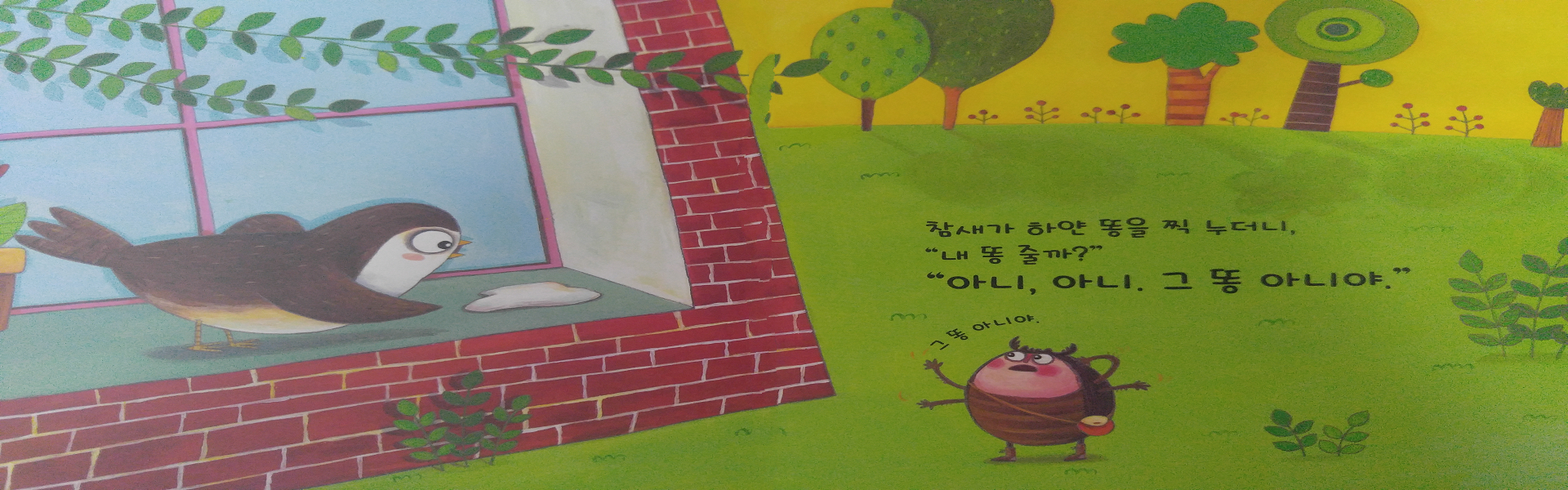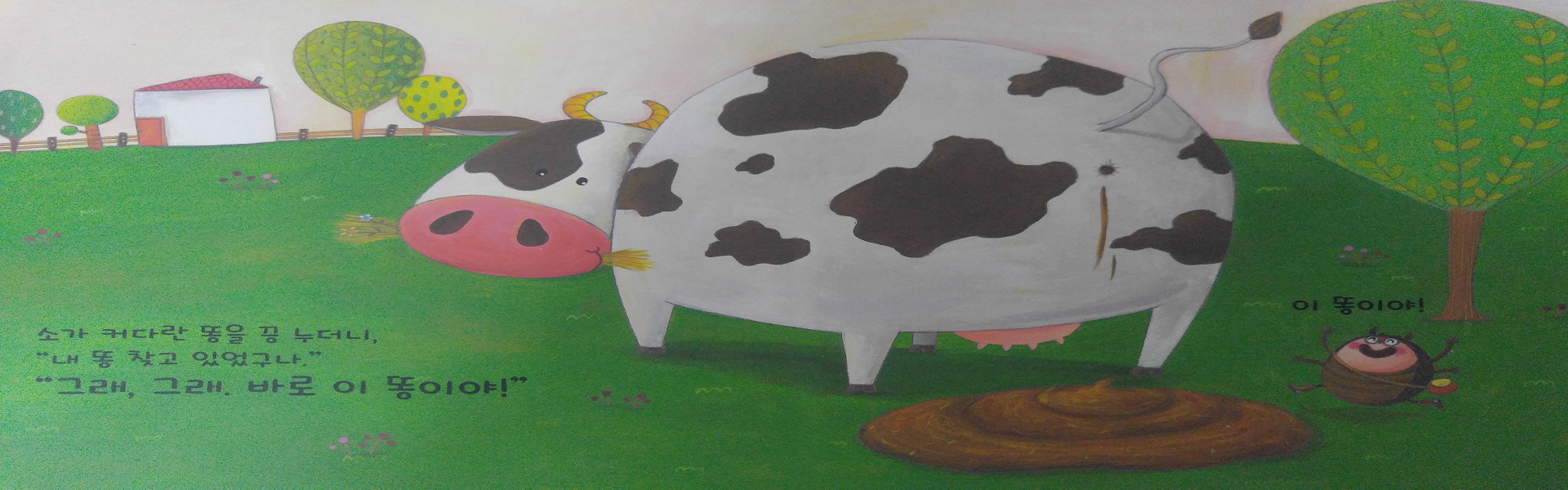1. 업그레이드 준비
#마리아DB 10.4의 변화와 개선점
https://mariadb.com/kb/en/changes-improvements-in-mariadb-104/
1.인증에서 달라진 점
1) mysql.host 테이블이 더 이상 생성되지 않음
2) mysql.user 테이블이 폐기되고, 사용자 계정 및 글로벌 권한이 mysql.global_priv 테이블에 저장됨
2.엔진(InnoDB) 에서 달라진 점
1) Online DDL 알고리즘 algorithm=INSTANT 지원범위 추가됨 (MDEV-15562)
- Drop column, changing of the order of columns
2) 테이블 ROW_FORMAT=COMPACT, DYNAMIC or COMPRESSED 로 압축된 row형식이라도 제한적으로 instant 지원 (MDEV-15563)
- MariaDB 10.4.3 이상에서 InnoDB는 또한 ROW_FORMAT 테이블 옵션을 CONCOMPANT, DYNAMIC 또는 CONPRED로 설정한 경우에도 algorithm=INSTANT로 설정하면 VARCHAR 열의 길이를 더 제한적으로 늘릴 수 있도록 지원한다.
- 열의 원래 길이가 127바이트 이하, 열의 새 길이가 256바이트 이상이면 알고리즘을 INSTANT로 설정하면 길이를 늘릴 수 있다.
- 열의 원래 길이가 255바이트 이하인 경우, 열의 새 길이는 여전히 255바이트 이하인 경우 알고리즘을 INSTANT로 설정하면 길이를 늘릴 수 있다.
- 열의 원래 길이가 256바이트 이상이고, 열의 새 길이가 여전히 256바이트 이상이면 알고리즘을 INSTANT로 설정하면 길이를 늘릴 수 있다.
- 원래 길이가 128바이트에서 255바이트 사이였고, 새로운 길이가 256바이트 이상이면 알고리즘을 INSTANT로 설정한 상태에서 길이를 늘릴 수 없다.
- 자세한 내용은 MDEV-15563을 참조한다.
3) 인덱스 없는 컬럼에 instant로 정렬 or 문자셋 변경 (MDEV-15564)
4) undo tablespace를 초기화 하기위한 redo log 볼륨을 줄임 (MDEV-17138)
5) MariaDB 10.2.19 이전 truncate table 에 대한 crash-upgrade 지원을 제거 (MDEV-13564)
6) innodb_encrypt_log에 대한 key rotation 추가 (MDEV-12041)
7) innodb_checksum_algorithm=full_crc32 개선 (MDEV-12026)
3. 옵티마이져 달라진 점
1) Optimizer 트레이스 구현, 시스템 변수 Optimizer_trace를 활성화하여 Optimizer 트레이스를 활성화할 수 있음 (MDEV-6111)
2) 엔진 독립 테이블 통계는 이제 기본적으로 활성화되며, 새로운 default값은 use_stat_tables=PREFERABLY_FOR_QUERIES and optimizer_use_condition_selectivity=4 이다. (MDEV-15253)
통계는 mysql.table_stats, mysql.column_stats, mysql.index_stats의 세 가지 테이블에 저장된다.
위 테이블의 데이터 사용 또는 업데이트는 use_stat_tables 변수에 의해 제어된다. 가능한 값은 다음과 같다.
| naver |
최적기는 통계 테이블의 데이터를 사용하지 않는다. 마리아DB 10.4.0 이하에 대한 기본값. |
| complementary |
스토리지 엔진에서 동일한 종류의 데이터를 제공하지 않는 경우 최적화 도구에서 통계 테이블의 데이터를 사용한다 |
| preferably |
통계 테이블의 데이터를 선호하며, 해당 테이블에서 사용할 수 없는 경우 스토리지 엔진의 데이터를 사용한다 |
| complementary_for_queries |
complementary 와 동일하지만 (분석 표에 대해 불필요하게 수집하지 않도록) 쿼리 전용. 마리아DB 10.4.1에서 |
| preferably_for_queries |
preferably와 동일하지만 (분석 표에 대해 불필요하게 수집하지 않도록) 쿼리 전용. 사용 가능 및 기본값은 MariaDB 10.4.1에서 |
https://mariadb.com/kb/en/engine-independent-table-statistics/
히스토그램은 현재 기본적으로 수집된다 (MDEV-18608)
analyze_sample_percentage 변수가 추가됨. 기본값은 100(Analyze가 전체 테이블을 사용함)이지만, 통계수집에 테이블 데이터의 샘플만 사용하도록 분석을 설정할 수도 있다.
3) 조건 푸시다운 최적화의 적용 범위가 확대됨
- materialized in 서브쿼리에 조건을 적용할 수 있음 (MDEV-12387)
- HAVING 절의 조건은 WHERE로 푸시될 수 있다. 이 동작은 최적기 스위치 플래그를 통해 제어된다.
condition_pushdown_from_having.
4) 옵티마이져 스위치 플래그 optimize_join_buffer_size가 이제 기본적으로 ON으로 설정됨(default) (MDEV-17903)
5) Rowid 필터링 최적화 추가 (MDEV-16188). 옵티마이저 스위치 플래그 rowid_filter를 통해 제어된다.
- Instant add column 이란?
기존 INPLACE 등의 방식에서 대용량 테이블에 add column default value 수행은
full scan 등을 유발하여 처리가 오래걸릴 뿐만 아니라 Master <-> slave 간 replication LAG 이 발생하기 때문에 데이터 동기화에도 문제가 생김
이를 해결하고자 나온 것이 INSTANT algorithm 으로 mysql 8.0.12 / MariaDB 10.3.7 버전에서 default 로 사용됨
원리는 ORACLE에서 LOB 데이터를 테이블 segment 처럼 따로 저장하는 것과 같이
instant add column으로 생성된 컬럼을 테이블과 따로 저장하고 meta data 만 연결시켜주는 방식
https://sarc.io/index.php/mariadb/1459-mariadb-instant-add-column
2. DB 버전 업그레이드
1) MariaDB 가이드안 대로 10.2 to 10.3 로 올리고 10.3 to 10.4로 순차적으로 업그레이드한다.
https://mariadb.com/kb/en/upgrading/
2) Xtrabackup 으로 기존 DB 백업
/usr/bin/innobackupex \
--host=127.0.0.1 \
--user=root \
--password='비번' \
--ibbackup=xtrabackup \
--no-lock \
--stream=tar ./ | pigz -p 6 > DEV_20201123.tar.gz
--> pigz는 기존 tar 압축을 parallel로 지원한다. -p 옵션은 cpu core를 얼마나 쓸것인가 입력하는 값으로
예를들어 하이퍼스레딩 포함해서 24 core라면 상용 서버라면 4 정도 , 개발 서버는 6 정도가 적당한 듯하다. 그이상 할당해도 top 으로 확인해보면 600% 이상은 잘 안쓴다
# 압축해제
# tar -xizf DEV_20201123.tar.gz
3) MariaDB 10.2 binary 폴더백업 후 10.3.27 설치
downloads.mariadb.com/MariaDB/mariadb-10.3.27/bintar-linux-x86_64/
[root@localhost backup]# service mysqld stop
Shutting down MariaDB... [ OK ]
mv mariadb_data mariadb_data_bak
mkdir mariadb_data
chown -Rf mysql:mysql mariadb_data
mv mariadb-10.3.27-linux-x86_64 /svc/mariadb_engine/mariadb-10.3.27
[root@localhost svc]# rm mariadb
rm: remove 심볼릭 링크 `mariadb'? y'
ln -s /svc/mariadb_engine/mariadb-10.3.27 mariadb
chown -Rf mysql:mysql mariadb
rm -rf mariadb_logs
mkdir mariadb_logs
mkdir {binary,error,relay,slow}
mariadb-10.3.27버전 설치 방법[su]
[root@localhost scripts]# ./mysql_install_db --defaults-file=/etc/my.cnf --basedir=/svc/mariadb --datadir=/svc/mariadb_data --user=mysql
Installing MariaDB/MySQL system tables in '/svc/mariadb_data' ...
OK
To start mysqld at boot time you have to copy
support-files/mysql.server to the right place for your system
PLEASE REMEMBER TO SET A PASSWORD FOR THE MariaDB root USER !
To do so, start the server, then issue the following commands:
'/svc/mariadb/bin/mysqladmin' -u root password 'new-password'
'/svc/mariadb/bin/mysqladmin' -u root -h 127.0.0.1
127.0.0.1 password 'new-password'
Alternatively you can run:
'/svc/mariadb/bin/mysql_secure_installation'
which will also give you the option of removing the test
databases and anonymous user created by default. This is
strongly recommended for production servers.
See the MariaDB Knowledgebase at http://mariadb.com/kb or the
MySQL manual for more instructions.
You can start the MariaDB daemon with:
cd '/svc/mariadb' ; /svc/mariadb/bin/mysqld_safe --datadir='/svc/mariadb_data'
You can test the MariaDB daemon with mysql-test-run.pl
cd '/svc/mariadb/mysql-test' ; perl mysql-test-run.pl
Please report any problems at http://mariadb.org/jira
The latest information about MariaDB is available at http://mariadb.org/.
You can find additional information about the MySQL part at:
http://dev.mysql.com
Consider joining MariaDB's strong and vibrant community:'
https://mariadb.org/get-involved/
[root@localhost scripts]#
[root@localhost support-files]# ls
binary-configure magic mysql-log-rotate mysql.server mysqld_multi.server policy wsrep.cnf wsrep_notify
[root@localhost support-files]# cp -dpr mysql.server ../bin/
[root@localhost svc]# service mysqld start
Starting MariaDB.201112 17:49:51 mysqld_safe Logging to '/svc/mariadb_logs/error/mysql.err'.
201112 17:49:51 mysqld_safe Starting mysqld daemon with databases from /svc/mariadb_data
. [ OK ]
[root@localhost bin]# ./mysql_secure_installation --basedir=/svc/mariadb --socket=/tmp/mysql.sock
print: /svc/mariadb/bin/my_print_defaults
NOTE: RUNNING ALL PARTS OF THIS SCRIPT IS RECOMMENDED FOR ALL MariaDB
SERVERS IN PRODUCTION USE! PLEASE READ EACH STEP CAREFULLY!
In order to log into MariaDB to secure it, we'll need the current
password for the root user. If you've just installed MariaDB, and
you haven't set the root password yet, the password will be blank,
so you should just press enter here.
Enter current password for root (enter for none):
OK, successfully used password, moving on...
Setting the root password ensures that nobody can log into the MariaDB
root user without the proper authorisation.
Set root password? [Y/n] y
New password:
Re-enter new password:
Password updated successfully!
Reloading privilege tables..
... Success!
By default, a MariaDB installation has an anonymous user, allowing anyone
to log into MariaDB without having to have a user account created for
them. This is intended only for testing, and to make the installation
go a bit smoother. You should remove them before moving into a
production environment.
Remove anonymous users? [Y/n] y
... Success!
Normally, root should only be allowed to connect from 'localhost'. This
ensures that someone cannot guess at the root password from the network.
Disallow root login remotely? [Y/n] y
... Success!
By default, MariaDB comes with a database named 'test' that anyone can
access. This is also intended only for testing, and should be removed
before moving into a production environment.
Remove test database and access to it? [Y/n] y
- Dropping test database...
... Success!
- Removing privileges on test database...
... Success!
Reloading the privilege tables will ensure that all changes made so far
will take effect immediately.
Reload privilege tables now? [Y/n] y
... Success!
Cleaning up...
All done! If you've completed all of the above steps, your MariaDB
installation should now be secure.
Thanks for using MariaDB!
[root@localhost bin]#
[root@localhost bin]# service mysqld stop
Shutting down MariaDB.. [ OK ]
[root@localhost bin]# service mysqld start
Starting MariaDB.201112 17:52:18 mysqld_safe Logging to '/svc/mariadb_logs/error/mysql.err'.
201112 17:52:18 mysqld_safe Starting mysqld daemon with databases from /svc/mariadb_data
. [ OK ]
[root@localhost bin]#
// 재시작 문제 없다.
cp my_print_defaults mysql mysql_config mysqladmin mysqlbinlog mysqlcheck mysqldump mysqlimport mysqlshow mysqlslap /usr/bin
cd /usr/bin
[root@mvno-db bin]# chown -Rf root.root my_print_defaults mysql mysql_config mysqladmin mysqlbinlog mysqlcheck mysqldump mysqlimport mysqlshow mysqlslap
[root@localhost svc]# service mysqld stop
[root@localhost svc]# mv mariadb_data mariadb_data_tmp
[root@localhost svc]# mv mariadb_data_bak mariadb_data
//현재 설치된 10.3.x버전 mariadb_data를 tmp로 mv 시키고 이전 10.2 버전의 실제 데이터 폴더를 mariadb_data로 변경한다.
[root@localhost svc]# service mysqld start
Starting MariaDB.201112 17:55:39 mysqld_safe Logging to '/svc/mariadb_logs/error/mysql.err'.
201112 17:55:39 mysqld_safe Starting mysqld daemon with databases from /svc/mariadb_data
. [ OK ]
[root@localhost svc]# mysql -uroot -p
Enter password:
Welcome to the MariaDB monitor. Commands end with ; or \g.
Your MariaDB connection id is 9
Server version: 10.3.27-MariaDB-log MariaDB Server
Copyright (c) 2000, 2018, Oracle, MariaDB Corporation Ab and others.
Type 'help;' or '\h' for help. Type '\c' to clear the current input statement.
MariaDB [(none)]> exit
Bye
// 10.3.27로 바뀐거 확인
4) MariaDB 10.3.27 데이터 업그레이드
[root@localhost bin]# ./mysql_upgrade -uroot -p
Enter password:
Phase 1/7: Checking and upgrading mysql database
Processing databases
mysql
mysql.column_stats OK
mysql.columns_priv OK
mysql.db OK
mysql.event OK
mysql.func OK
mysql.gtid_slave_pos OK
mysql.help_category OK
mysql.help_keyword OK
mysql.help_relation OK
mysql.help_topic OK
mysql.host OK
....
information_schema
performance_schema
Phase 7/7: Running 'FLUSH PRIVILEGES'
OK
// root로 쉘접속해서 정상적으로 뜨는지 다시 확인
[root@localhost bin]# mysql -uroot -p
Enter password:
Welcome to the MariaDB monitor. Commands end with ; or \g.
Your MariaDB connection id is 27
Server version: 10.3.27-MariaDB-log MariaDB Server
Copyright (c) 2000, 2018, Oracle, MariaDB Corporation Ab and others.
Type 'help;' or '\h' for help. Type '\c' to clear the current input statement.
MariaDB [(none)]> show processlist;
+----+-------------+----------------------+-------+---------+------+--------------------------+------------------+----------+
| Id | User | Host | db | Command | Time | State | Info | Progress |
+----+-------------+----------------------+-------+---------+------+--------------------------+------------------+----------+
| 1 | system user | | NULL | Daemon | NULL | InnoDB purge worker | NULL | 0.000 |
| 2 | system user | | NULL | Daemon | NULL | InnoDB purge worker | NULL | 0.000 |
| 3 | system user | | NULL | Daemon | NULL | InnoDB purge worker | NULL | 0.000 |
| 4 | system user | | NULL | Daemon | NULL | InnoDB purge coordinator | NULL | 0.000 |
| 5 | system user | | NULL | Daemon | NULL | InnoDB shutdown handler | NULL | 0.000 |
| 24 | xxxxxx | 192.168.10.100:56510 | MDLDB | Sleep | 12 | | NULL | 0.000 |
| 25 | xxxxxx | 192.168.10.100:56511 | MDLDB | Sleep | 12 | | NULL | 0.000 |
| 26 | xxxxxx | 192.168.10.100:56512 | MDLDB | Sleep | 12 | | NULL | 0.000 |
| 27 | root | localhost | NULL | Query | 0 | Init | show processlist | 0.000 |
+----+-------------+----------------------+-------+---------+------+--------------------------+------------------+----------+
9 rows in set (0.000 sec)
5) MariaDB 10.3 binary 폴더백업 후 10.4.17 설치
<--백업도 xtrabackup에서 Mariabackup으로 변경된다.
service mysqld stop
mv mariadb_data mariadb_data_bak
mkdir mariadb_data
chown -Rf mysql:mysql mariadb_data
mv mariadb-10.4.17-linux-x86_64 /svc/mariadb_engine/mariadb-10.4.17
[root@localhost svc]# rm mariadb
rm: remove 심볼릭 링크 `mariadb'? y'
ln -s /svc/mariadb_engine/mariadb-10.4.17 mariadb
chown -Rf mysql:mysql mariadb
mariadb-10.4.17버전 설치 방법[su]
[root@localhost scripts]# ./mysql_install_db --defaults-file=/etc/my.cnf --basedir=/svc/mariadb --datadir=/svc/mariadb_data --user=mysql
Installing MariaDB/MySQL system tables in '/svc/mariadb_data' ...
OK
To start mysqld at boot time you have to copy
support-files/mysql.server to the right place for your system
Two all-privilege accounts were created.
One is root@localhost, it has no password, but you need to
be system 'root' user to connect. Use, for example, sudo mysql
The second is mysql@localhost, it has no password either, but
you need to be the system 'mysql' user to connect.
After connecting you can set the password, if you would need to be
able to connect as any of these users with a password and without sudo
See the MariaDB Knowledgebase at http://mariadb.com/kb or the
MySQL manual for more instructions.
You can start the MariaDB daemon with:
cd '/svc/mariadb' ; /svc/mariadb/bin/mysqld_safe --datadir='/svc/mariadb_data'
You can test the MariaDB daemon with mysql-test-run.pl
cd '/svc/mariadb/mysql-test' ; perl mysql-test-run.pl
Please report any problems at http://mariadb.org/jira
The latest information about MariaDB is available at http://mariadb.org/.
You can find additional information about the MySQL part at:
http://dev.mysql.com
Consider joining MariaDB's strong and vibrant community:'
https://mariadb.org/get-involved/
[root@localhost support-files]# cp -dpr mysql.server ../bin/
[root@localhost svc]# service mysqld start
Starting MariaDB.201113 13:50:40 mysqld_safe Logging to '/svc/mariadb_logs/error/mysql.err'.
201113 13:50:40 mysqld_safe Starting mysqld daemon with databases from /svc/mariadb_data
[ OK ]
[root@localhost bin]# ./mysql_secure_installation --basedir=/svc/mariadb --socket=/tmp/mysql.sock
print: /svc/mariadb/bin/my_print_defaults
NOTE: RUNNING ALL PARTS OF THIS SCRIPT IS RECOMMENDED FOR ALL MariaDB
SERVERS IN PRODUCTION USE! PLEASE READ EACH STEP CAREFULLY!
In order to log into MariaDB to secure it, we'll need the current
password for the root user. If you've just installed MariaDB, and
haven't set the root password yet, you should just press enter here.
Enter current password for root (enter for none):
OK, successfully used password, moving on...
Setting the root password or using the unix_socket ensures that nobody
can log into the MariaDB root user without the proper authorisation.
You already have your root account protected, so you can safely answer 'n'.
Switch to unix_socket authentication [Y/n] n
... skipping.
You already have your root account protected, so you can safely answer 'n'.
Change the root password? [Y/n] y
New password:
Re-enter new password:
Sorry, passwords do not match.
New password:
Re-enter new password:
Password updated successfully!
Reloading privilege tables..
... Success!
By default, a MariaDB installation has an anonymous user, allowing anyone
to log into MariaDB without having to have a user account created for
them. This is intended only for testing, and to make the installation
go a bit smoother. You should remove them before moving into a
production environment.
Remove anonymous users? [Y/n] y
... Success!
Normally, root should only be allowed to connect from 'localhost'. This
ensures that someone cannot guess at the root password from the network.
Disallow root login remotely? [Y/n] y
... Success!
By default, MariaDB comes with a database named 'test' that anyone can
access. This is also intended only for testing, and should be removed
before moving into a production environment.
Remove test database and access to it? [Y/n] y
- Dropping test database...
... Success!
- Removing privileges on test database...
... Success!
Reloading the privilege tables will ensure that all changes made so far
will take effect immediately.
Reload privilege tables now? [Y/n] y
... Success!
Cleaning up...
All done! If you've completed all of the above steps, your MariaDB
installation should now be secure.
Thanks for using MariaDB!
[root@localhost bin]#
[root@localhost bin]# service mysqld stop
Shutting down MariaDB.. [ OK ]
cp my_print_defaults mysql mysql_config mysqladmin mysqlbinlog mysqlcheck mysqldump mysqlimport mysqlshow mysqlslap /usr/bin
cd /usr/bin
[root@mvno-db bin]# chown -Rf root.root my_print_defaults mysql mysql_config mysqladmin mysqlbinlog mysqlcheck mysqldump mysqlimport mysqlshow mysqlslap
[root@localhost svc]# mv mariadb_data mariadb_data_tmp
[root@localhost svc]# mv mariadb_data_bak mariadb_data
[root@localhost svc]# service mysqld start
Starting MariaDB.201113 13:57:38 mysqld_safe Logging to '/svc/mariadb_logs/error/mysql.err'.
201113 13:57:38 mysqld_safe Starting mysqld daemon with databases from /svc/mariadb_data
[ OK ]
[root@localhost svc]# mysql -uroot -p
Enter password:
Welcome to the MariaDB monitor. Commands end with ; or \g.
Your MariaDB connection id is 9
Server version: 10.4.17-MariaDB-log MariaDB Server
Copyright (c) 2000, 2018, Oracle, MariaDB Corporation Ab and others.
Type 'help;' or '\h' for help. Type '\c' to clear the current input statement.
MariaDB [(none)]> show processlist;
+----+-------------+-----------+------+---------+------+--------------------------+------------------+----------+
| Id | User | Host | db | Command | Time | State | Info | Progress |
+----+-------------+-----------+------+---------+------+--------------------------+------------------+----------+
| 1 | system user | | NULL | Daemon | NULL | InnoDB purge coordinator | NULL | 0.000 |
| 2 | system user | | NULL | Daemon | NULL | InnoDB purge worker | NULL | 0.000 |
| 3 | system user | | NULL | Daemon | NULL | InnoDB purge worker | NULL | 0.000 |
| 4 | system user | | NULL | Daemon | NULL | InnoDB purge worker | NULL | 0.000 |
| 5 | system user | | NULL | Daemon | NULL | InnoDB shutdown handler | NULL | 0.000 |
| 9 | root | localhost | NULL | Query | 0 | Init | show processlist | 0.000 |
+----+-------------+-----------+------+---------+------+--------------------------+------------------+----------+
6 rows in set (0.000 sec)
MariaDB [(none)]> exit
Bye
// 10.4.17로 바뀐거 확인
6) MariaDB 10.4.17 데이터 업그레이드
[root@localhost bin]# ./mysql_upgrade -uroot -p
Enter password:
Phase 1/7: Checking and upgrading mysql database
Processing databases
mysql
mysql.column_stats OK
mysql.columns_priv OK
mysql.db OK
mysql.event OK
mysql.func OK
mysql.gtid_slave_pos OK
mysql.help_category OK
mysql.help_keyword OK
mysql.help_relation OK
mysql.help_topic OK
mysql.host OK
mysql.index_stats OK
mysql.innodb_index_stats OK
mysql.innodb_table_stats OK
mysql.plugin OK
....
information_schema
performance_schema
Phase 7/7: Running 'FLUSH PRIVILEGES'
OK
// root로 쉘접속해서 정상적으로 뜨는지 다시 확인
[root@localhost svc]# mysql -uroot -p
Enter password:
Welcome to the MariaDB monitor. Commands end with ; or \g.
Your MariaDB connection id is 9
Server version: 10.4.17-MariaDB-log MariaDB Server
Copyright (c) 2000, 2018, Oracle, MariaDB Corporation Ab and others.
Type 'help;' or '\h' for help. Type '\c' to clear the current input statement.
MariaDB [(none)]> show processlist;
+----+-------------+-----------------+------+---------+------+--------------------------+------------------+----------+
| Id | User | Host | db | Command | Time | State | Info | Progress |
+----+-------------+-----------------+------+---------+------+--------------------------+------------------+----------+
| 1 | system user | | NULL | Daemon | NULL | InnoDB purge worker | NULL | 0.000 |
| 2 | system user | | NULL | Daemon | NULL | InnoDB purge worker | NULL | 0.000 |
| 3 | system user | | NULL | Daemon | NULL | InnoDB purge worker | NULL | 0.000 |
| 4 | system user | | NULL | Daemon | NULL | InnoDB purge coordinator | NULL | 0.000 |
| 5 | system user | | NULL | Daemon | NULL | InnoDB shutdown handler | NULL | 0.000 |
| 17 | root | 127.0.0.1:38998 | NULL | Sleep | 70 | | NULL | 0.000 |
| 19 | root | localhost | NULL | Query | 0 | Init | show processlist | 0.000 |
+----+-------------+-----------------+------+---------+------+--------------------------+------------------+----------+
7 rows in set (0.000 sec)
문제 없다 10.4 업그레이드 끝~
6) MariaDB 10.4 to 10.5 업그레이드?
하지 않는다. 오픈소스 특성상 최신버전은 예기치 못한 버그가 있을 수 있다.
가장 최신에 한단계 낮은 Stable 버전으로 설치한다.
#파티션 테이블 이관 참조
https://purumae.tistory.com/210